Latest version of Windows Media Player shows error

Hello,
I have installed the latest version of Windows Media Player on my System but I am getting this error message on the startup of my system. What is Creative Centrale? Do you have any idea about this error? Please help me to get out of this problem. Thanks in advance.
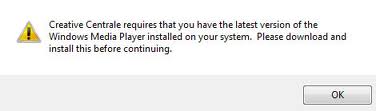
Creative Centrale requires that you have the latest version of the Windows Media Player installed on your system. Please download and install this before continuing.












