
Hello, I recently bought a hp scanner and I want to scan a pdf document. I want to scan a picture and later save it as PDF. As I am new to this scanner, please tell me to deal with the hp scan to pdf software?
Answered By
Moazzam
5 points
N/A
#161253
To Learn About A Hp Scan To Pdf Software.

To get your picture and later save it to pdf, Follow the steps:
1. Place the paper in the scanner lid the way you want, then close the lid.
2. Press on start, go to Programs -> Hp Solution Centre.
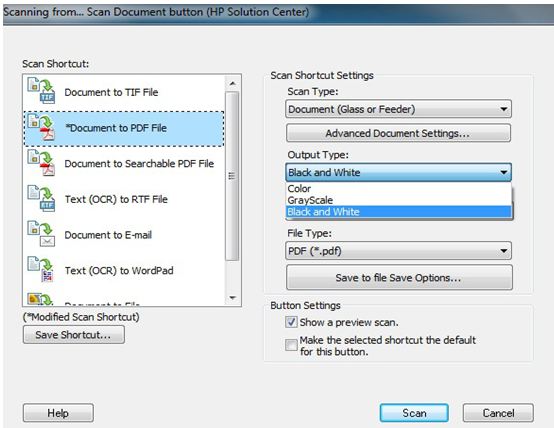
3. Click on Scan Settings -> scan settings and preference -> scan document settings to access your PDF option in your scanner. Later click on the arrow pointing downwards, Click on ‘save to file’. And select file type as ‘PDF’ (*.Pdf).
4. Click on the button named “Scan Document Settings” and in that, click on the option “Resolution”. Leave the setting at 300, if you are not bothered about the size of your file. Or you can reduce the size as per your need. Later, click on OK to save the file.
5. To navigate the place where to want to keep your file.
Click on “Save to file option” -> Browse. Click on OK, when you are done selecting the desired path.
6. The last step is to scan the picture you want to save.
Click on ‘scan’ button. Resize your image as you want by pushing the border inward or outward. To save, click on “Accept”.













