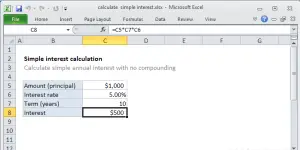Learn About Interest Calculator Excel In Brief.

Hi all, I am learning about the basics of MS Excel. I am only unable to understand the interest calculator excel. Does anyone know about the formula? If yes, please reply.