Asked By
A Bagul
0 points
N/A
Posted on - 10/04/2016

I have to transfer my file to another laptop. I am having problems for sharing it with the one I have. If anyone could let me know how to do laptop to laptop file transfer?
To Learn About Laptop To Laptop File Transfer.

there are six ways to transfer your file from laptop to another. They are listed below:
1. By SMB Transfer method in your computer.
You can do it by setting up a new connection from the network. It is a set of rules that transfers files among the internet.
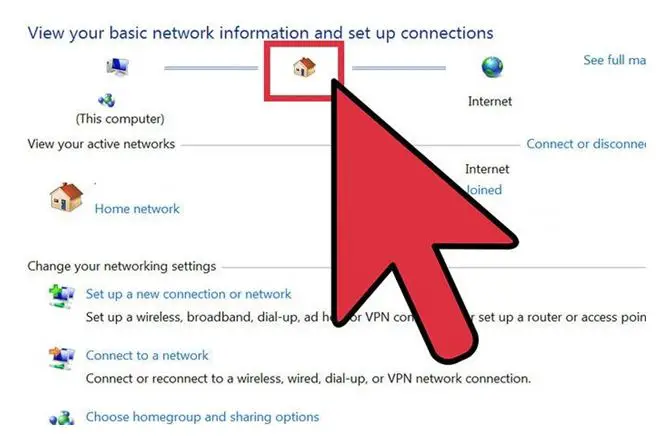
2. Also, FTP can be the option.
It is a file transfer protocol. It has a working to do with the server computer to make it accessible. Recurring access can be done best using FTP. You will have to download an external application for the same called FileZilla.

3. Storage Device can also be used.
External hard drives are used to being formatted depending on the OS, to transfer the file among laptops.
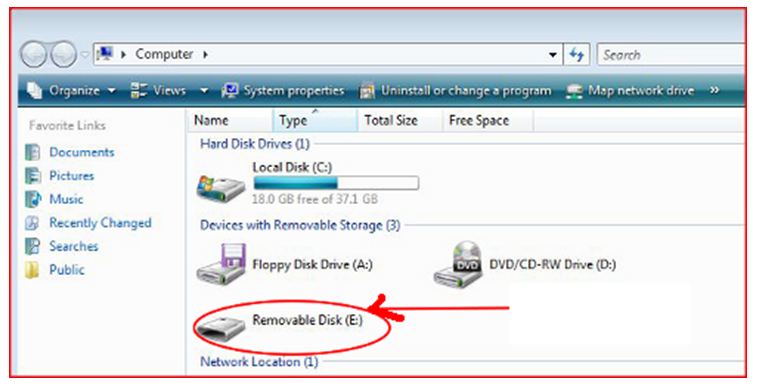
4. Cloud transferring.
Drop Box (MacOS) And Google Drive (Windows) are the storage for clouds. You can save all your documents on clouds and can later access anytime, anywhere and on any device.

5. Firewire connection
For firewire input, both the computer would need a preferable cord to transfer files.

6. A Crossover cable can be used.
For using this cable, you might have to set up and IP address and subnet mask.
It has to be done using Ethernet cable.













