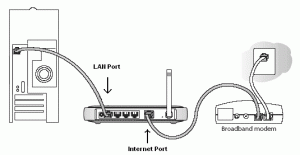Learn About Netgear Wireless Router Configuration Step By Step Process.

I recently tried configuring my netgear router but failed a number of times. Can you please help me in knowing the netgear wireless router configuration step by step procedure. Reply ASAP.