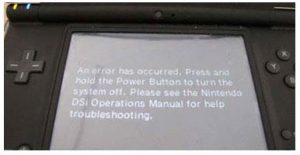Learn About Nintendo Dsi Troubleshooting An Error Has Occurred While Detecting.

Whenever I turn on my dsi and click on any icon it says Nintendo dsi troubleshooting an error has occurred. Could you please me overcoming this issue as I am really frustrated trying to solve this issue.