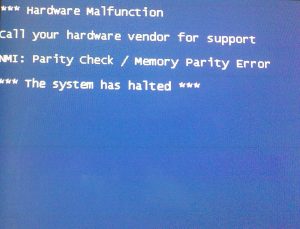Every morning I switch on my laptop and it shows me an error called parity check memory parity error system has halted with a BSOD. Please help me out as I am really scared about this error damaging my computer.
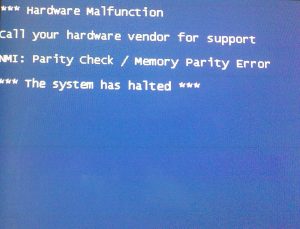
Learn About Parity Check Memory Parity Error System Has Halted Correction

The simplest way to resolve the parts is to install a single pair of memory into the pair of slots in which the original RAM is working in. After this run a memory testing utility on the pair. Perform this action for all set of memories, until you find out which is causing the problem. Once you get to know call the customer support and ask about this and get that part replaced as soon as possible. You may even try troubleshooting the problem. Hope this helps.
Learn About Parity Check Memory Parity Error System Has Halted Correction

That’s an NMI parity check error which appears during startup. You may encounter an NMI Parity Check/Memory Parity error if there is a damaged hardware on your computer or when it malfunctioned. It can also be triggered when you install an incompatible driver. The majority of the hardware problems that trigger this error involve the motherboard, RAM, cache memory, or hardware adapter.
The first thing to do when you receive this error on startup is to remove all memory modules from the motherboard. Turn off your CPU then open the CPU case. Remove all the memory modules from the memory slots then start the CPU again. See if the error comes back.
If you don’t see the error again, place the memory modules back to the memory slots one at a time then start the computer to test every module. When the error comes back on a particular memory module, remove it and replace it with a new one.
If there is no problem with the memory modules, disconnect all adapters from your computer then follow the same steps you did with the memory modules.