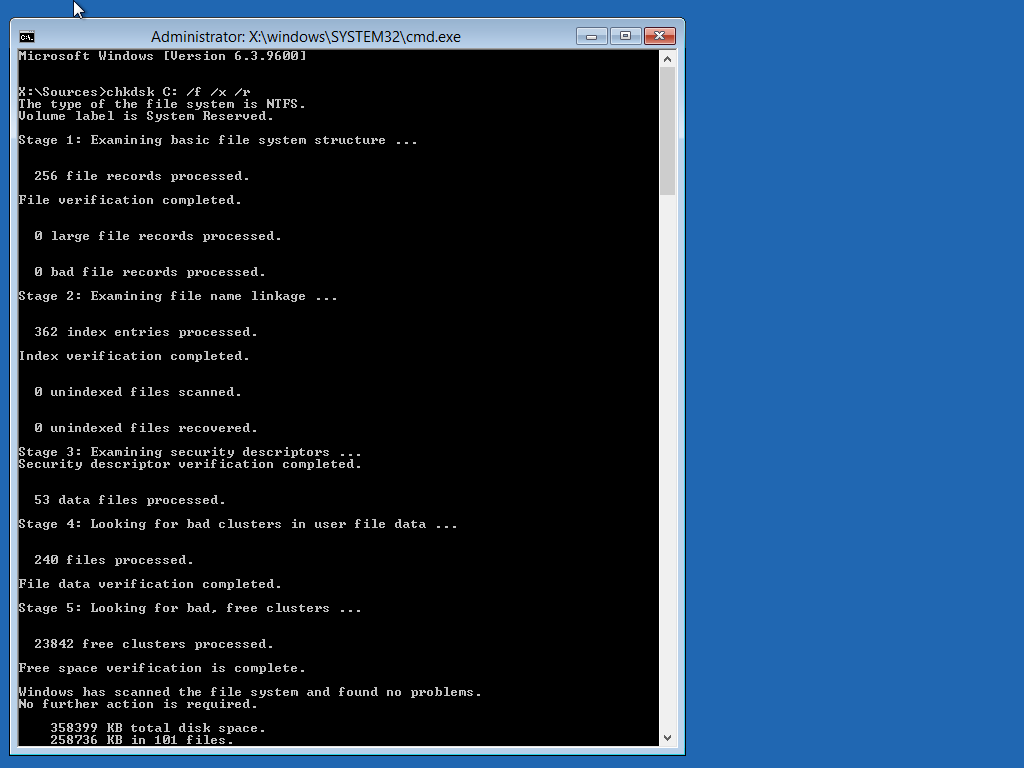Learn About Read Disk Error On Boot Up In Detail.

Hi everyone,
I wish to query regarding read disk error on boot up. I am facing a disk error when I boot Windows 8 on my device.
Does someone know how to solve this issue?
If yes, please let me know.