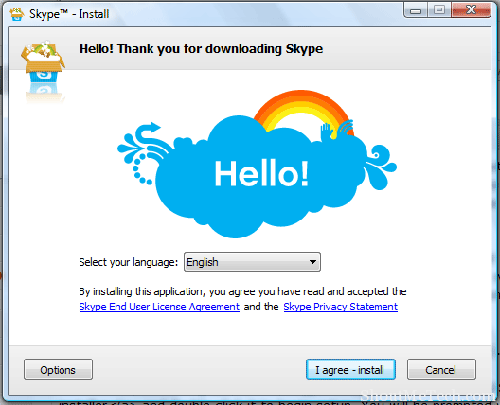Hello,
I wish to query regarding the skype standalone installer in brief. If anyone has any clue about the same, please let me know.
Thank you.
Answered By
kingruiz
0 points
N/A
#299610
Learn About Skype Standalone Installer In Detail.

If you are willing to install the Skype application for a Business client, follow these steps below:
- First, uninstall any other version of Skype for Business purpose.
- Then, in the section “Skype for Business client installers,” select the Skype for Business installer for the language you desire and the version of the system. If you already possess a 32-bit version or 64-bit version of MS Office, you should select the same type for Skype for Business purpose.
- Next, run the file to begin the Setup program.
- Then, just follow the instructions to finish the installation.
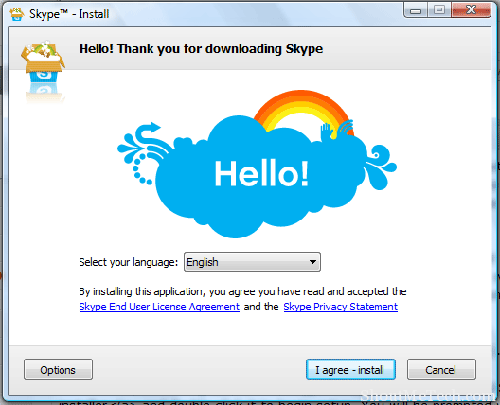
Learn About Skype Standalone Installer In Detail.

If you want to install Skype, you need to make sure first your computer meets the requirements. Skype for Windows supports Windows XP Service Pack 3, Windows Vista, Windows 7, Windows 8.x, and Windows 10 both 32-bit and 64-bit. Visit Skype for Windows to get the latest version. This downloads the full offline installer on your computer. Just run the installer once it’s downloaded to install Skype.
For users with Mac, Skype for Mac supports OS X 10.6 Snow Leopard and higher. This is the lowest possible version supported by Skype. If you want to install the latest, Skype for Mac version 7 and above, you need at least OS X 10.9 Mavericks or higher. Go to Skype for Mac to get the latest version for Mac.
To get a much detailed information about Skype’s specifications, visit Skype System Requirements.