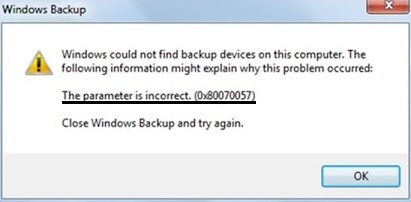Learn About The Different Causes Of The Windows Error Code 0x80070057 And Its Trouble Shooting Techniques.

Hi. I am a non-IT person, and want to know when does the Windows error code 0x80070057 occur and a few resolving methods.