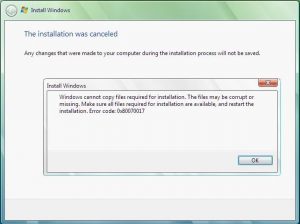Hello,
I am willing to ask regarding windows 7 error 0x80070017. If any person have any clue about it, then please revert back as soon as possible.
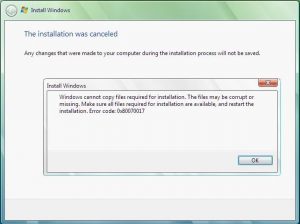
Learn About Windows 7 Error 0x80070017 In Brief.

Hello,
Thank you for posting!
The error code 0x80070017 refers to bad media. If this happens on both your flash drive as wel as your burned DVD media, then I would suggest that you download the document again as you might have corruption in the ISO. So, download the file again if possible. After you do that, try to burn it on a little lower setting i.e. 4x or 8x. After burning the disk on a lower setting, check whether you can install Windows 7 not.
I hope this will help you.
Learn About Windows 7 Error 0x80070017 In Brief.

You may receive error “0x80070017” in two cases: one, when you are trying to install Microsoft Windows, and two, when you are trying to install an update or Windows Update on your computer. If you receive the error when installing Microsoft Windows, it means you are probably installing it from a DVD drive.
If this is the case then the problem is because of the inability to read some files from the DVD disc. One possible cause is a damaged or unreadable disc. To go around the problem, perform the installation from a USB flash drive.
If you don’t like installing Windows from a USB flash drive, the last option is to burn the image or the ISO file of Windows 7 on a blank DVD disc or DVD-R. On the other hand, if you receive the error when installing a Windows Update, try doing this.
Click “Start,” “All Programs,” “Accessories” then right-click “Command Prompt” and select “Run as administrator” to start an elevated command prompt. In the command prompt window, type the following commands then hit Enter on every command:
- net stop wuauserv
- cd %systemroot%\SoftwareDistribution
- ren Download Download.old
- net start wuauserv
After this, install the Windows Update again and see if it works.