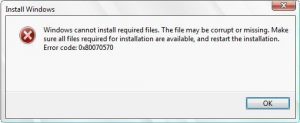Asked By
Corner Stat
0 points
N/A
Posted on - 06/23/2017

Hello,
I am willing to ask regarding windows 7 error 0x80070570. If any person have any clue about it, then please give your feedback.
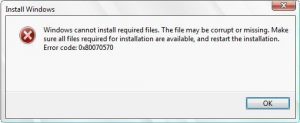
Learn About Windows 7 Error 0x80070570 In Brief.

If you ae burning a disk from windows version as an ISO one with a legit key, then you should burn the image at speed which is lower to avoid all the write errors. The faster you burn,you are more likely to end up with faults or corruption of files to the disk through the burn process.
There can be two reasons behind this error: either the drive you were having is old and contain problems in reading the files or the disk is having a scratch which prevents files from being read.
Learn About Windows 7 Error 0x80070570 In Brief.

If that error appears when you are trying to install the latest Service Pack on Windows 7, make sure the installer is completely downloaded. To make sure you have the legit copy of the Service Pack installer, download Windows 7 Service Pack 1. This is the full offline installer which doesn’t require internet connection during installation. See if this fixes the problem.
If you are running the setup file from a CD or DVD disc, the disc is probably damaged or unreadable. Just try switching to the download version. Try also running the System File Checker utility. Click “Start” then in the search box type without quotes “cmd” and then right-click “cmd” from the result then select “Run as administrator.”
In the command prompt window, type without quotes “sfc /scannow” then hit Enter. See if this fixes the problem.