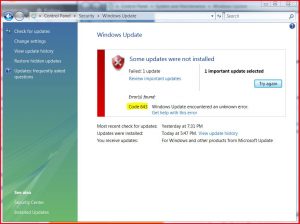Hello,
I am willing to ask regarding windows 7 update error 643. If any person have any clue about it, then please just revert as soon as possible.
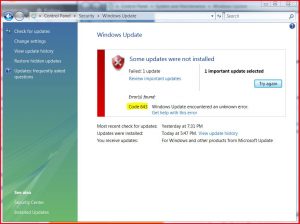
Learn About Windows 7 Update Error 643 In Brief.

I feel that these would be possible solutions.
1. In case your public folders are not present, just Google the solution to bring them again by using regedit command.
2. Now, install the newest framework 4.5
3. But these were not just fine for me, so you can try Microsoft fix it, when you reset update history, then half of your problem is solved.
Learn About Windows 7 Update Error 643 In Brief.

You may encounter error code 643 when installing an update for Microsoft .NET Framework versions 1.0, 1.1, 2.0, 3.0, or 3.5 and then you will receive Windows Update error code “0x643.” If you are trying to update or install an update for Microsoft .NET Framework 3.5, just download Microsoft .NET Framework 3.5 Service Pack 1.
This might fix the problem if you are running the web installer for Microsoft .NET Framework. The link above downloads the offline installer for Microsoft .NET Framework 3.5 Service Pack 1. Once the file is downloaded, you can run the installation without internet connection. If this doesn’t work, right-click the network icon on the system tray and select “Troubleshoot problems.”
Follow the steps in the wizard to diagnose and fix any network related problems.