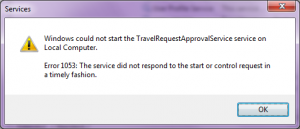Asked By
Milton galo
0 points
N/A
Posted on - 09/13/2017

Hello,
I just have a small query about windows service error 1053. If any person knows about this, then please share your knowledge on the same.
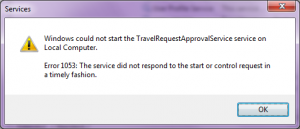
Thank you.
Learn About Windows Service Error 1053 In Brief.

First, observe the services.Msc file and make sure that you run a service called w3svc, and if you don’t, then it feels that your www publishing service is not performing or it misses from your server because of an installation bug.So, to resolve it, do the following.
1- Install IIS by using an alternate media of Windows server 2003 once again.
Learn About Windows Service Error 1053 In Brief.

If you receive this error, download Hotfix KB 886695 and install it on your computer. This hotfix is intended for Microsoft Windows Server 2003 so don’t install it on a different operating system because it will cause problems. When this error is triggered, you will receive the message “Error 1053: The service did not respond to the start or control request in a timely fashion.”
This problem happens because the services that use the local system account to log on to Windows Server 2003 don’t start as expected. The following services use the local system account to log on to Windows Server 2003 by default:
- Microsoft Windows Management Instrumentation
- World Wide Web Publishing Service
- Microsoft Windows Installer
This error will basically appear after 30-second timeout. The problem happens because the DLL file “Iisutil.dll” adds an ACE or Access Control Entry to the desktop security descriptor for the services that run in the system context. ACE allows IIS_WPG or the Microsoft Internet Information Services Worker Process Group account to log on to the system service desktop.
But if another process sets desktop security descriptor for the services that run in the system context to a null value, the DLL file changes the DACL or Discretionary Access Control List. The DLL file changes the DACL so that any service that uses the non-interactive local system account cannot log on.