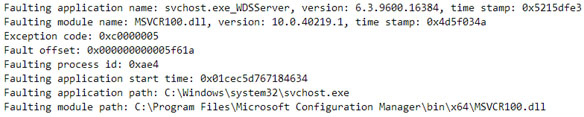Learn About Windows Service Error 1067 In Brief.

Hello,
I just have a small query about windows service error 1067. If any person knows about this, then please share your knowledge on the same.
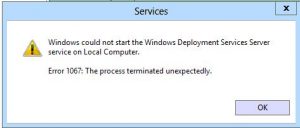
Thank you.