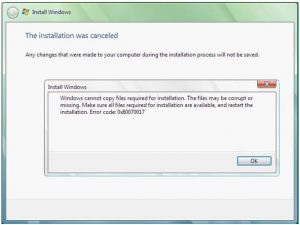Learn About Windows Update Error Code 80007017 And Corrections.

Last week I gave my laptop t my friend and he has been complaining about this one error he gets called windows update error code 80007017. As I have no idea what this is. Please help me out.