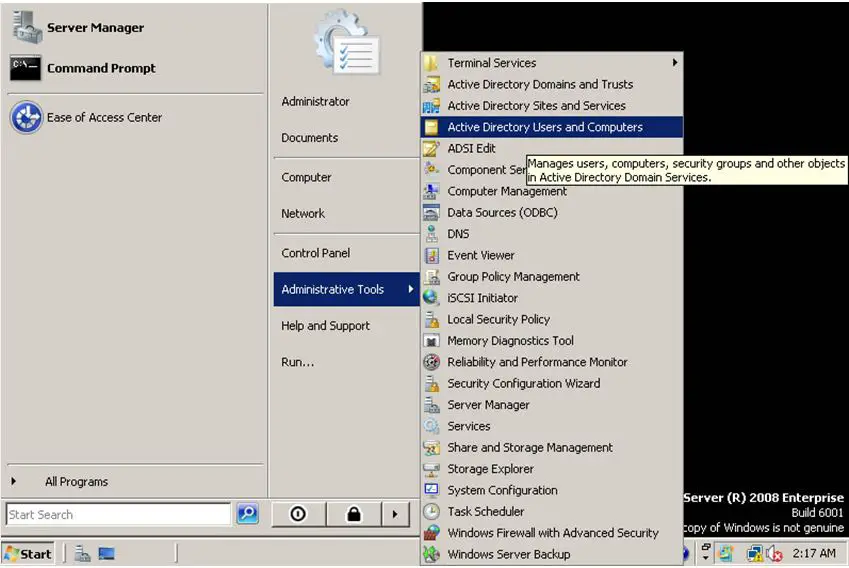Active Directory automates network management of security, data, resources etc. It allows doing interoperations with directories. The specific work of Active Directory is for distributed networking environment. How to learn active directory step by step?
Learn Active Directory Step To Automate The Network Management.

Steps are as follows:
1) Assign an IP address to the server that you want to use as active directory.
2) Ensure that you install a DNS server. Use same ID as preferred DNS server.
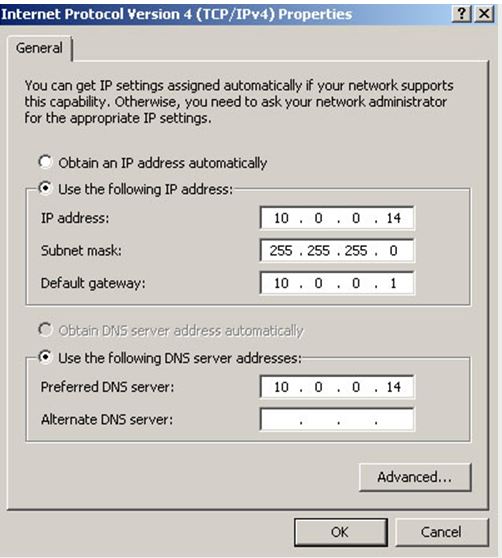
3) Install Active Directory roles.
4) Open start menu and search for Server manager.

5) From the right side select the roles and then press on add roles.

6) Select Active Directory Domain Services from the role list. Then click on next.
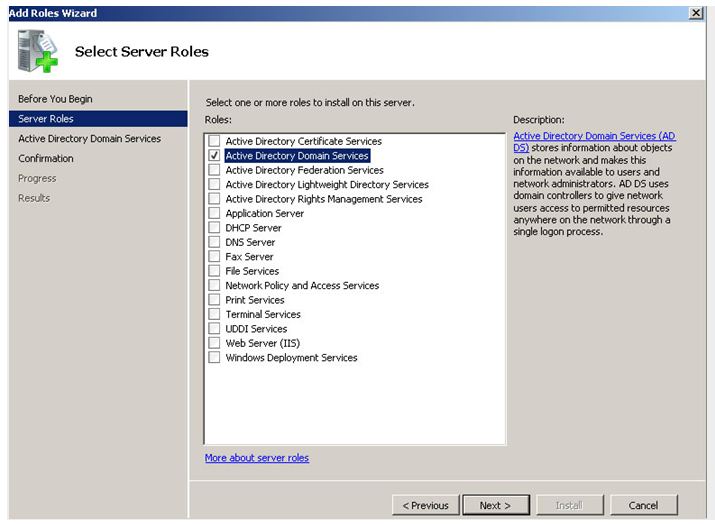
7) When the conformation box appears click on next.
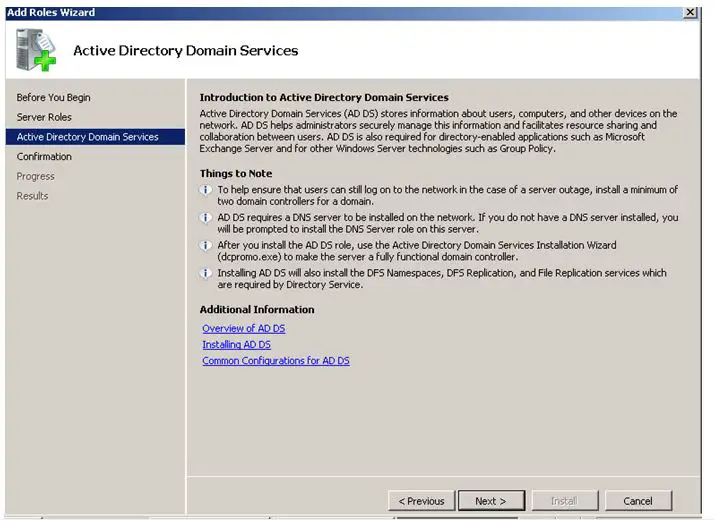
8) Click on Install.

9) Wait till the process is done. You will get a confirmation. Then click o close.

10) Restart your computer.
11) Open Server manager again.
12) Go to roles and then go to Active Directory Domain Services. Click on it.
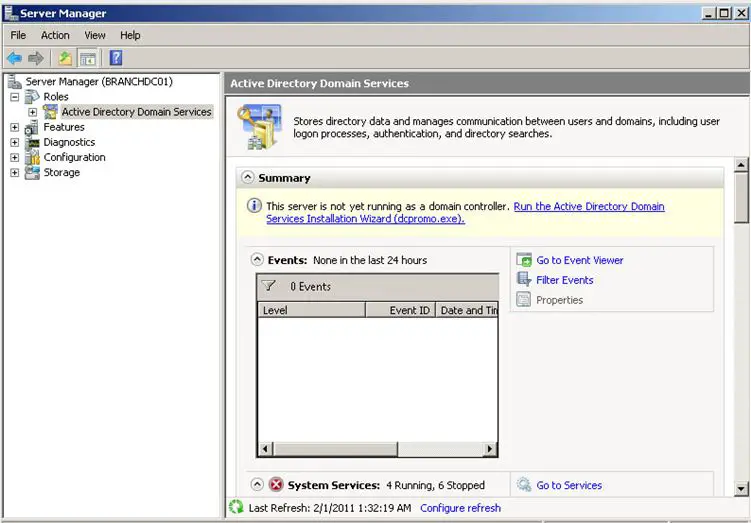
13) Read the message prompted.

14) Click on the blue link. You will be redirected to DCPROMO wizard.
15) Click on Next.
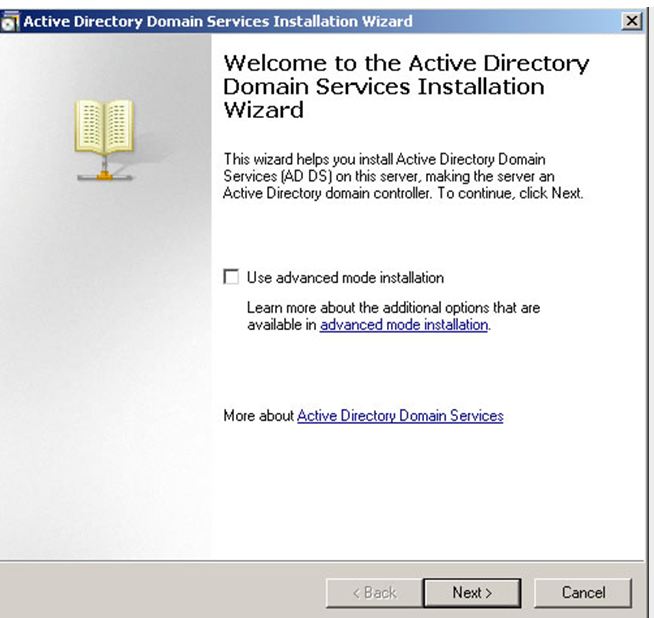
16) Select Create new domain in new forest option. Then click on next.

17) Assign a domain name and then select next.

18) Select any forest function level.

19) Make the DC as DNS server. Don’t change the default selection and then click on next.

20) Press on Yes to create the delegation manually.
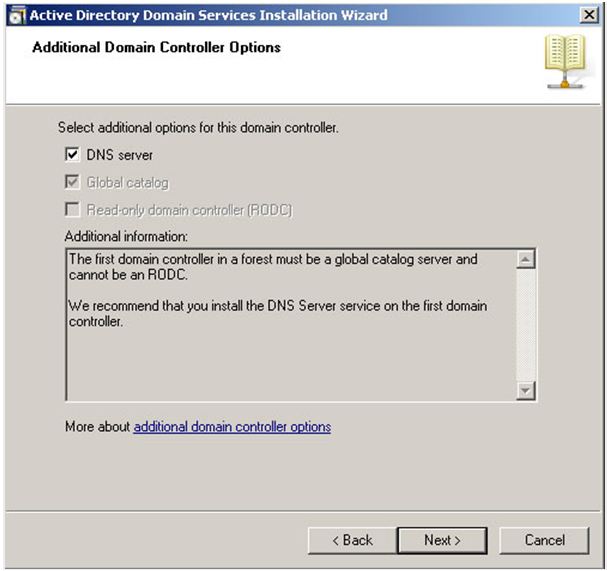
21) Change the database location according to our convenience and then select next.
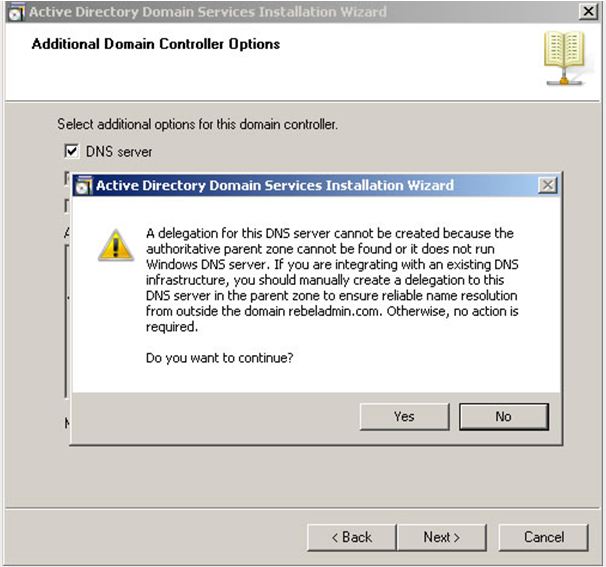
22) Enter a restore password which will be useful at the time of backup.
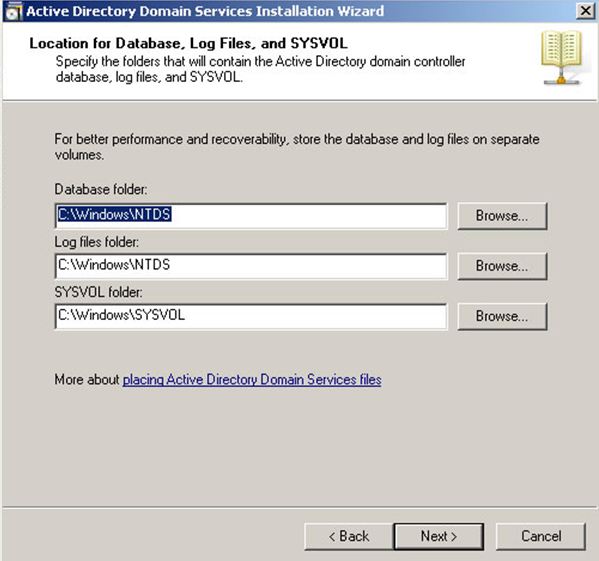
23) Click on next.

24) Installation will start. Wait till the process completes.
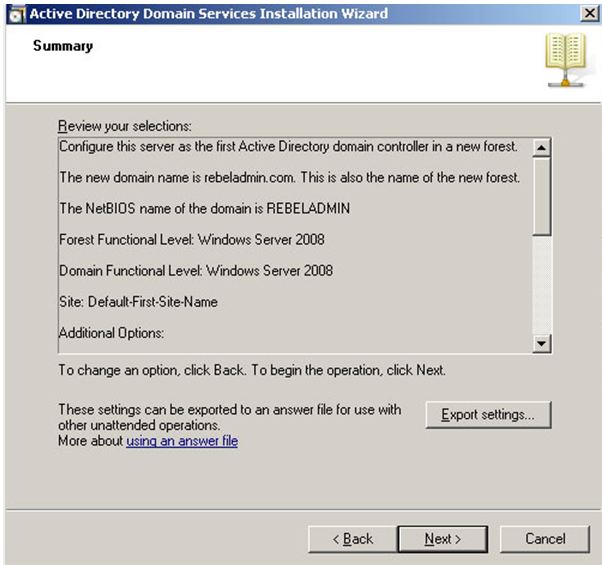
25) After the installation, do the server reboot.
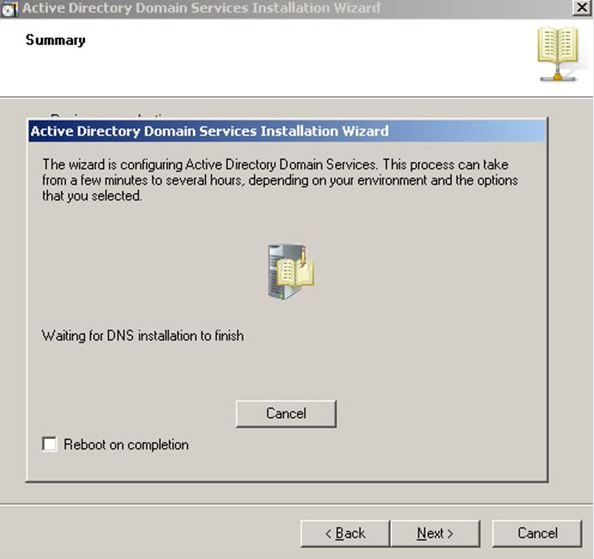
26) The process is over and now you can find Active directory on the administrative tools.