Asked By
A-Rehman
0 points
N/A
Posted on - 09/18/2016

Hi. I am organizing a fundraising event for the cancer patients. I need to get the printout of the tickets according to my convenience and the event that is being organized. How to create raffle tickets in Word? Please reply ASAP.
Learn How To Create Raffle Tickets In Word

Hi. To get customized and cheap tickets for your fundraising event, raffle tickets are the best option. Using the raffle tickets, you can give the donated items by placing the name of the donor on each ticket, place pictures on the tickets to make them more eye-catching and also place values on the tickets so that the viewer always has the name of your charity in mind. To learn how to create raffle tickets in Word, first open MS-Word by clicking on tart and then MS-Word from all programs. Also note that the raffle ticket template comes with MS Word 2010 and the later versions. Once MS-Word opens, enter “raffle tickets” in the search bar after which a thumbnail image of the ticket will appear.
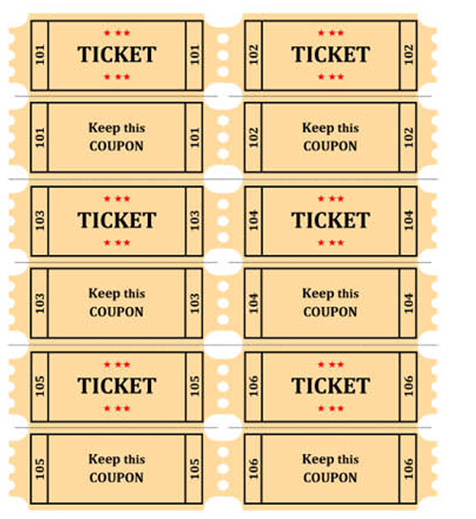
Click on create to download the template. Ensure that the internet connection is working. If any change is made to the first ticket, it will get reflected on all the other tickets as well. Once the tickets are ready, they can be increased in number by copying and pasting the ones which are ready. The numbering on the tickets will have to be edited. For the numbering, the sequential numbering feature of MS-Word can be used. Save the template.
Hope we helped.













