Asked By
saad kalwar
10 points
N/A
Posted on - 08/19/2016

Hi. I have recently started using Word and I am not very familiar with it. I need to prepare a banner for an event. How to make a banner in Word? Please reply ASAP. Thanks in advance.
Answered By
R Palmer
15 points
N/A
#80137
Learn How To Make A Banner In Word Using Some Simple Steps

Hi. To learn how to make a banner in Word, first open MS-Word and then select the page layout menu. Next, click on size and select more paper sizes option. Type the size which you want to have in the boxes named height and width and after you enter the figures, the drop-down menu of paper size will get changed to custom. After all the settings have been made, click on OK. Next, using the formatting options present on the home menu you can design the banner according to your choice by giving it a heading you like and also inserting pictures to it from the insert menu.
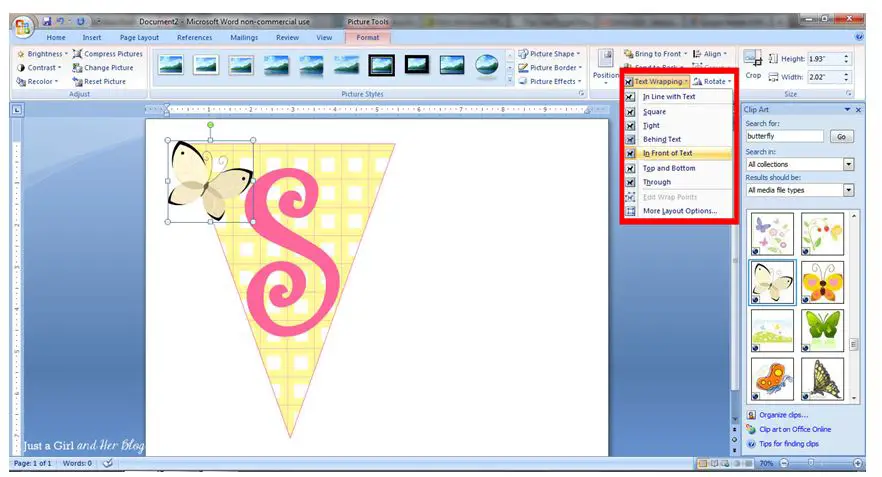
Then, click on file and select print option from it. Select the appropriate printer from the options available and then ensure that the papers are present in the printer for the printout. Select the print option. You can also use a template by typing banner on the search tab of MS-Office and then select the banner which meets your requirements. This banner can then be modified and saved. After the banner is ready, take a printout of it and you are good to go.
Hope we helped.













