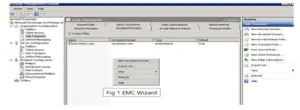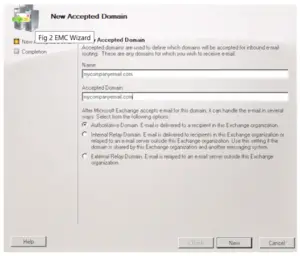Learn how to configure Exchange 2010

Hi, everyone! I am from a non-technical field. I am searching for ways to configure Exchange 2010. How to configure Exchange 2010? Any help will be appreciated. Thank you!