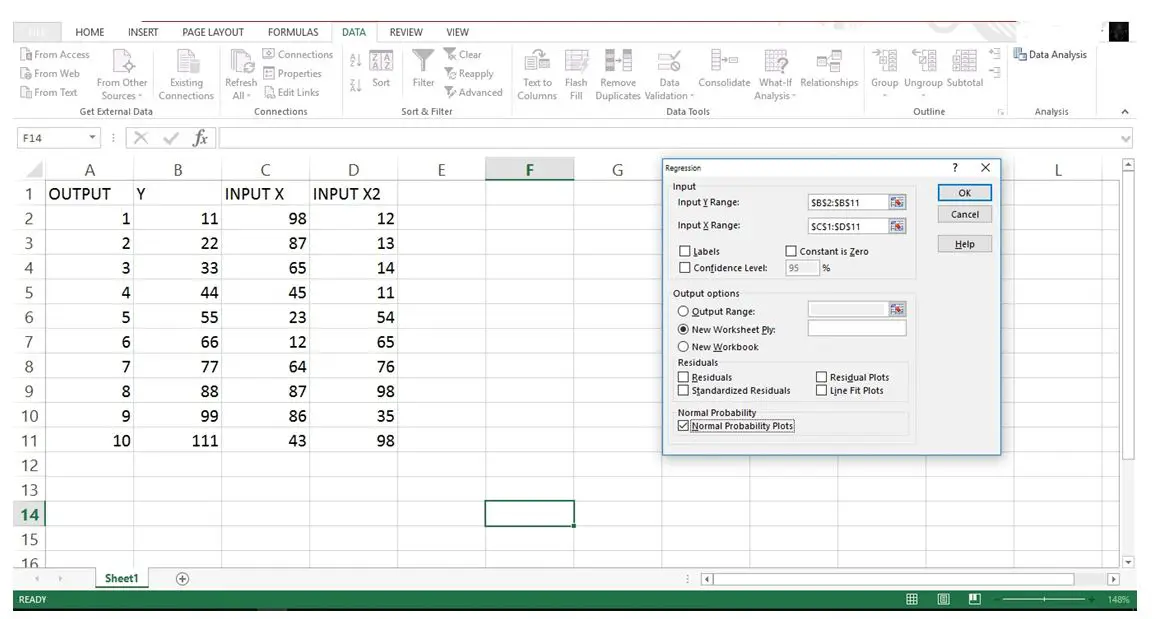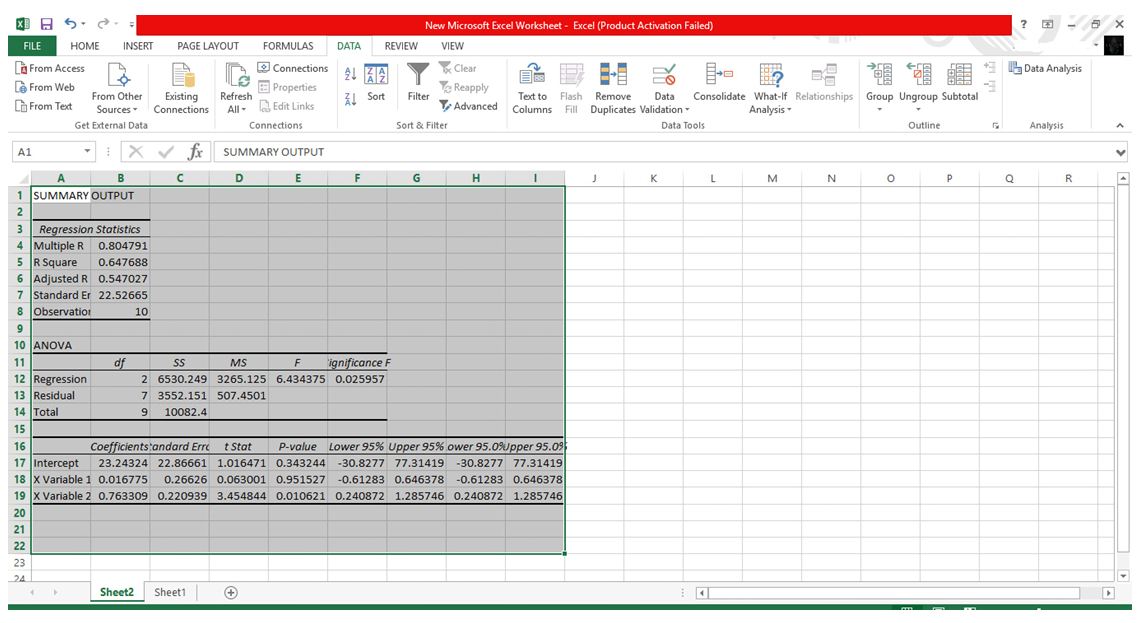Learn How To Do A “Multiple Linear Regression In Excel”

Hi I am not good with the computer I want to complete my assignment of multiple linear regression in excel, can someone help me out? Please reply ASAP