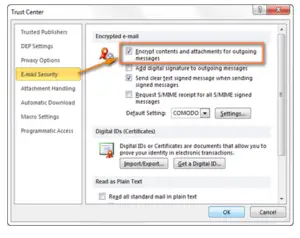Learn how to encrypt email outlook
Asked By
0 points
N/A
Posted on - 05/30/2020

Please explain the steps involved in encrypting email in outlook. I am not all familiar with encrypting and it seems a bit confusing after all.