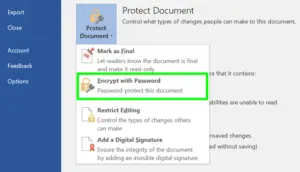Asked By
Aeron Hogyu
5 points
N/A
Posted on - 05/30/2020

I have windows 8 installed in my system and I want to encrypt my folders in order to keep them safe from being mishandled. How can I do so?
Learn how to encrypt windows 8 folders using Microsoft office.

There are some softwares using which folders can be encrypted in a windows 8 installed system but here we will use Microsoft office to encrypt folders. To do so the following steps are to be followed
Step1: Any particular Microsoft office program is to be opened and “Open Other Documents” option has to be selected.
Step2: Next to select the particular file that is to be encrypted “browse” option has to be selected and then “Open”.
Step3: The file to be encrypted is to be selected and then the “File” tab is selected and the option “Protect Document” is to be selected.
Step4: From the list of options that come up “Encrypt with password” option is to be selected.
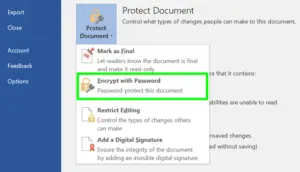
Step5: A message box comes up on the screen asking the user to provide a password.Once the password is provided the selected file gets encrypted.