Learn How To Fix If ‘my Email Is Sending Out Spam’



Hi, if your email is sending out spam, open your Gmail account and click on icon settings, and go to ‘filters and blocked addresses’ => click on ‘new filter option’ and enter the email address which you want to send in the box appeared and click on ‘ filter with this search’ and then tick the checkbox of ‘never send it to spam’ and ‘also apply filter to 0 matching conversation’ and click on ‘create filter’.
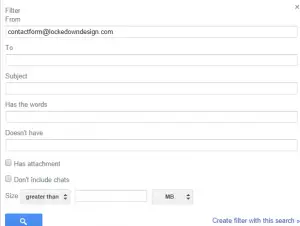
Then your emails for specified email address do not send out spam.


If you think your email account is sending out spam, try changing your password. If you have a Yahoo account, visit Yahoo then log in to your account. Next, go to your mailbox then hover your mouse over the gear icon to bring down the dropdown menu then select “Account Info”.
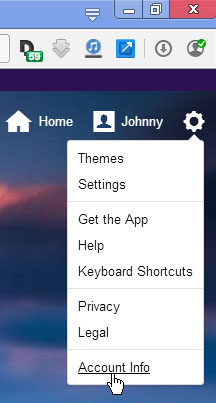
On the next screen, click “Account security” on the left pane. This will require you to sign in to your account again to verify that you are the real owner of the account. Just log in to your account again.
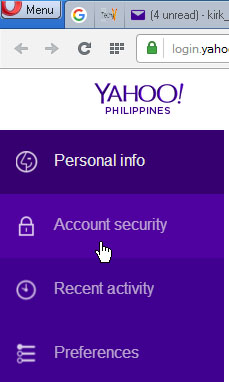
On the next screen, click “Change password” to change your Yahoo email account password. Just like when you first created your account, you need to enter your new password twice for confirmation.
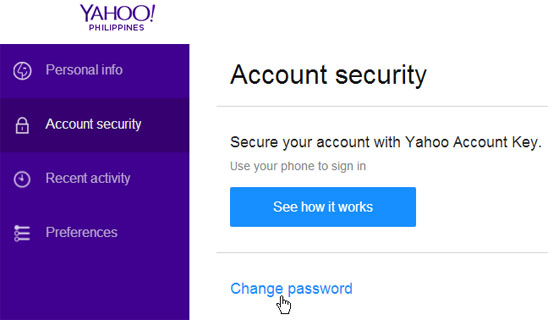
For security reasons, after changing your password, Yahoo requires you to enter your new password across all of your devices.
