Learn How To Fix QuickBooks Error 80029c4a Instantly

Hello all,
Whenever I click on the quick book icon on my desktop, it shows the QuickBooks error 80029c4a.
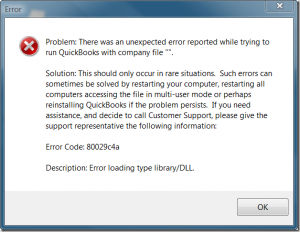
Can anyone, please, tell me how to fix this issue?












