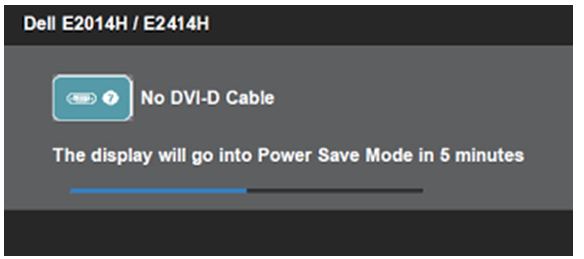Learn How To Fix The Issue ‘My Computer Screen Is Not Working’.
Asked By
20 points
N/A
Posted on - 11/16/2016

Hi, when I start my computer, my computer screen is not working it is displaying ‘enter power save mode’. Can you help me how to fix it? Thanks in advance.