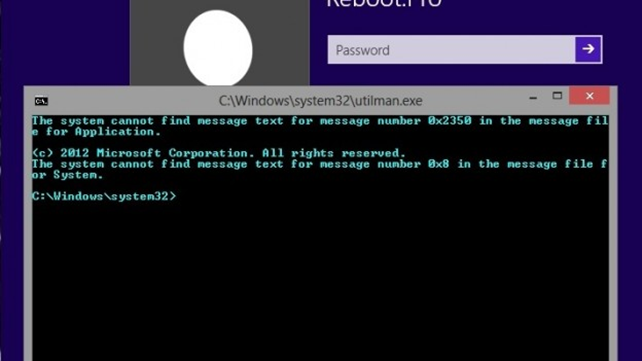Learn How To Password Reset For Windows 8

Somebody please help me out. I have to password reset for windows 8. I don’t know how to do it. Some help would be appreciated.