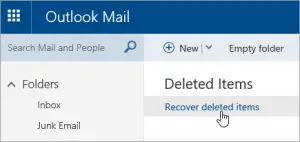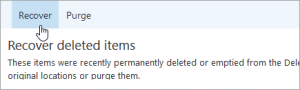Learn How To Recover Emails In Outlook In Brief.
Asked By
0 points
N/A
Posted on - 06/08/2017

Hi,
I have deleted one of the important emails from outlook and now that I have realized it, I wish to recover emails in outlook.
But the emails are not present in the Deleted items folder in outlook. Is there any way to recover those emails?