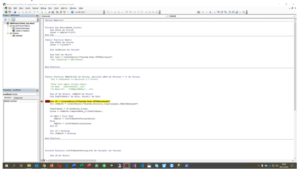Learn how to remove Run-time error -2146232576(80131700) Automation Error (internal ole automation error)
Asked By
0 points
N/A
Posted on - 06/01/2020

Hello. I am a nontechnical person, and I need help with some technical issues (Internal ole automation error). I am getting an error (-2146232376). I need to remove it. Please help me with a solution. It’s urgent.
Please help ASAP.