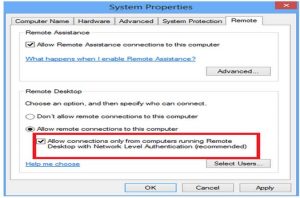Learn How To Resolve Rdp Error Code 2825 While Connecting To Remote Desktop On Windows

Hi, I am using Windows Remote Desktop Connection to connect to my other desktop. But when I enter my username and password I get this rdp error code 2825(An Internal error has occurred (error 2825)). Please let me know how I can fix this.