Asked By
H. George
0 points
N/A
Posted on - 08/03/2016

Hi. I am an iPhone user. I want to back up my songs to iTunes, but I have no knowledge of the same. Please let me know how to back up iPhone to iTunes? Please reply ASAP. Thanks in advance.
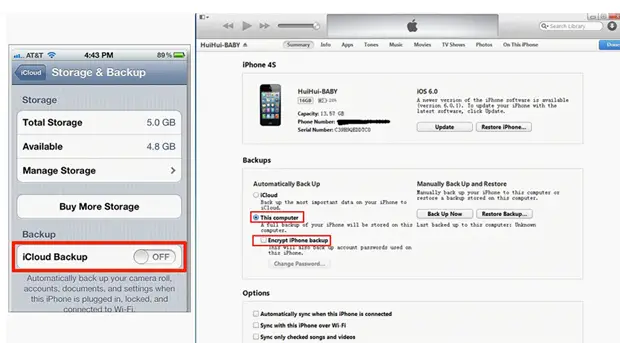
Learn The Steps And Know How To Back Up iphone To itunes

Hi. The steps to learninghow to back up iPhone to iTunes are as follows-
1) Install iTunes on your phone
2) Use a USB cable to connect the phone to the computer
3) Click on the summary option on the top of the screen
4) Select the back up now option
5) You will be shown a progress bar on the screen which will indicate the amount of data which has been backed up
6) After the backup, the date and time of the last backup will be updated too
7) After you select preferences option from the iTunes menu, you will see the backups of the different dvices on the system
8) After the device preferences window opens, you can select the device tab to find the list of devices
OR
1) Open iTunes and connect it the mobile to the PC
2) Enter the passcode of the mobile if asked for
3) Select the iPhone when it is visible in iTunes
4) If the health and activity data from the iOS device is to be saved, click on encrypt backup and enter the password. If not, click on back up now option
5) After the process is completed, click iTunes preferences and then devices to see the name of your mobile, date and time.
Hope we helped.













