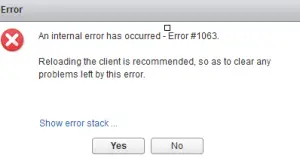Learn The Steps To Resolve Error Code 1063

Recently, during installation of an application on my computer. Suddenly the installation process stopped with the message an internal error has occurred and error code 1063 was displayed. Being from a non-technical background, I have no prior knowledge to solve this issue. Kindly help. Thanks in advance.