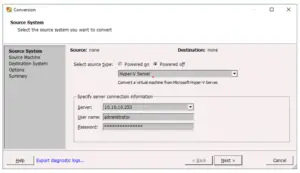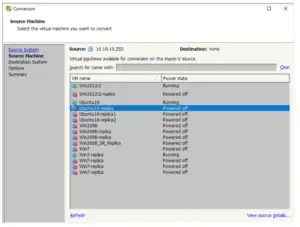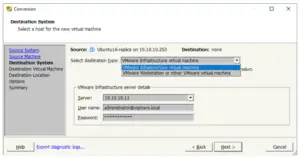Learn to Convert Hyper V to VMWare

Hi! I am working on a project and I need to convert Hyper V to VMWare. How do I go about it? Are there any applications that I have to install on my computer? Thanks in advance.