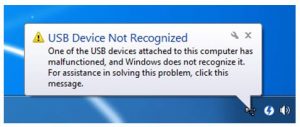Learn To Resolve Error Message Usb Device Not Recognized Problem.
Asked By
0 points
N/A
Posted on - 04/05/2017

Hello,
I am using Windows 7 32-bit version in my PC and trying to connect a USB with my device. But it is not able to read data from the USB and shows error message usb device not recognized.
Can someone help me with this, please?