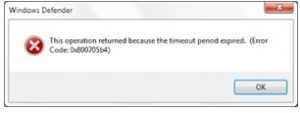Learn To Resolve Windows Defender Error Code 0x800705b4 Manually.
Asked By
0 points
N/A
Posted on - 04/04/2017

I am using Windows Vista on my computer. I was trying to open Windows Defender when this error popped up windows defender error code 0x800705b4 suddenly. What should I do to resolve this now? Please help.