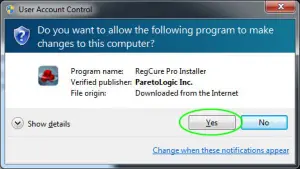Learn To Solve Dell Error Code 79 Issue.

Hi, I am in a fix right now. My system is showing an error, dell error code 79 .I have no technical knowledge about computers. I am in quite a fix. What should I do now? Please reply ASAP. Thanks in advance.