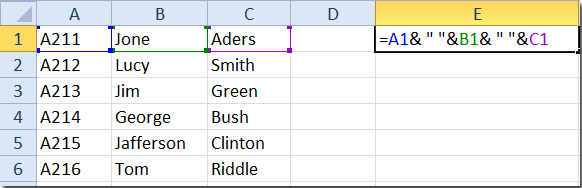Learning The Process Of Merging Two Cells In Excel In Excel 2016?

Hi, I am a new user having a laptop with Win 7 in it. I have recently starting to learn MS Office. I am facing many problems using MS Excel. I don’t know the process of Merging Two Cells In Excel. Please help me. Thanks in advance.