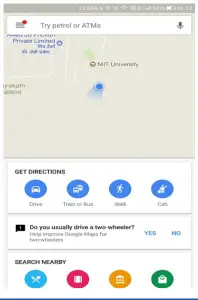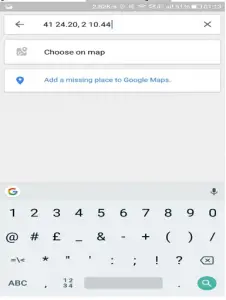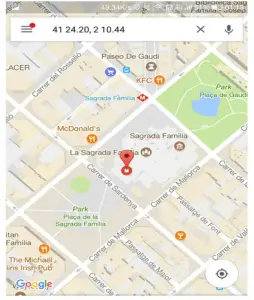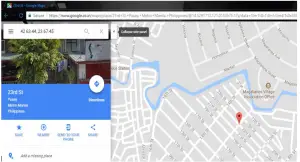Learning To Enter Latitude And Longitude In Google Maps

Hey, I wish to find the name of the place using latitudes and longitudes. How to enter latitude and longitude in Google Maps to know the name of that location?