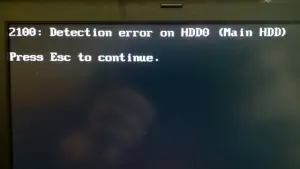Hello, I have a Lenovo laptop, and after two months of normal usage, I see an error like detection error on hdd0 and my laptop crashed. I took my crashed piece for repair as it was in the warranty period and they replaced my SSD. I did not see the error for a few days before it again appeared. I went to the same repair shop, and this time they insisted on replacing the hard drive. It has been about 10 days that I have not seen the error again, but I am worried. What should I do to solve the error if I see it afresh?
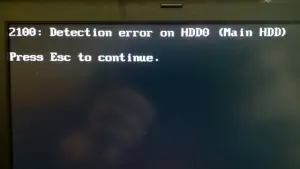
2100 : Detection error on HDDO (Main HDD)
Press Esc to continue.
Lenovo ThinkPad Detection Error On Hdd0

Hi, thank you for writing in. We have seen about 500 people reporting the same error, and we have noted that if the combination of Chipset and IRST driver is correct, then this error gets resolved. Hence, you should install the Intel IRST device driver after installing the Intel Chipset device driver.
The link to download Intel Chipset driver is stated below:
Download from here
The link to download Intel IRST driver is THIS.
Thanks and regards.
Lenovo ThinkPad Detection Error On Hdd0

If they insisted on replacing the hard drive, it means they don’t know what the actual problem is or they are too lazy to search for the solution to the problem. Fixing things is a lot easier when you combine research knowledge and actual experience. This problem is actually not an indication of a problem with the hard drive.
On Lenovo ThinkPad Yoga computers, you will receive this error if you have a wrong combination of chipset and IRST or Intel Rapid Storage Technology drivers. The correct Intel chipset driver for Lenovo ThinkPad Yoga is version 9.4.0.1027 and the correct Intel Rapid Storage Technology (IRST) driver is version 12.8.0.1016.
If you are worried of getting the same error again in the future, just download the correct sets of drivers for your computer. Go to Lenovo ThinkPad Yoga and download the correct Intel chipset and IRST drivers. The Intel chipset driver is located in “Chipset” while the IRST driver is located in “Storage”.