Lenovo Wireless Bluetooth Upgrade Error Message and DLL Missing (BTWHIDCS)

I upgraded some drivers in Lenovo, which includes Bios to V1.20. While I am upgrading the Wireless Bluetooth Enhanced Info Price computer software II to version 6.2.1.3100, which is being offered on the drivers pertaining to t400s, this error message occurred nearly at the end. (I’m sorry the OS is in Dutch): "there has been a wrong step while installing the partial insurance policy ….” See the screenshot of the error below:

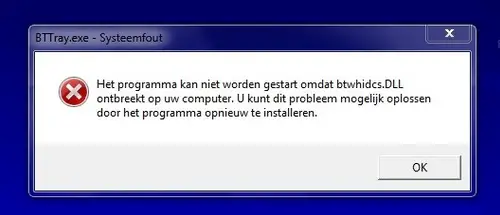
I restored the file of the previous version 5.2.1.2900 from my back files but I am not able to re-install it. I am still getting the same error messages again. With previous bios, i must have been able to install 5.2.1.2900, because that was the version I checked before running the 5.2.1.3100 update.
How do I resolve this (other than carrying out a complete program re-establish)? Shouldn't I be able to install the new driver properly? If not, how can I bring back BTtray.exe?












