LibreOffice 3.6error occurred saving the document

Hi tech savvy,
When I try to save a document in LibreOffice 3.6 I stuck up with an error message. I am not able to the save the document. Not able to understand the error message clearly. I created the document but now I cannot save it due to insufficient rights. How is it possible? Am I going wrong? Please help.
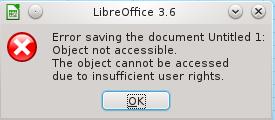
Error saving the document Untitled 1: Object not accessible.
The object cannot be accessed due to insufficient user rights.











