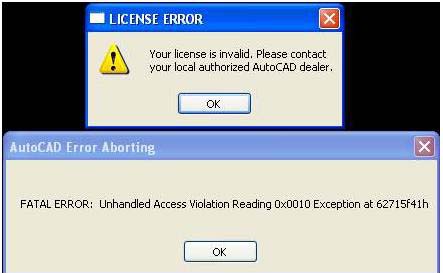License and Fatal Error in AutoCAD

Good day everybody. I am here today with an issue regarding AutoCAD. This error appeared when I tried to run AutoCAD yesterday on my PC. A few days ago it was working very fine, but just yesterday it appeared saying: “LICENSE ERROR –
Your license is invalid. Please contact your local authorized AutoCAD dealer.” And another error box appears in which it shows:
“AutoCAD Error Aborting – FATAL ERROR: Unhandled Access Violation Reading 0x0010 Exception at 62715f41h.”
Now can you please help me with it as I don’t know how to rectify this problem. Why does it say License error?
Has my AutoCAD license expired? Please do reply if you know the answer.
Thank you.