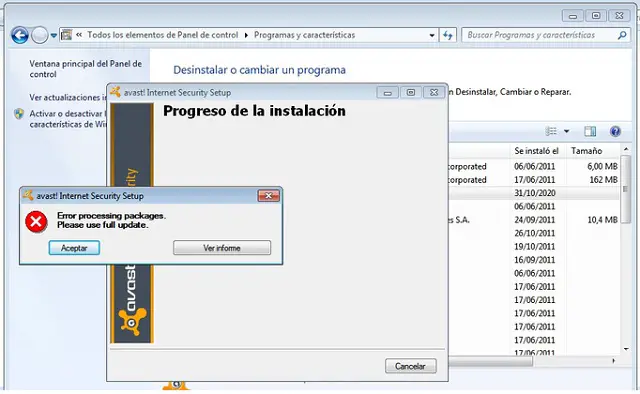Asked By
Dibri Avery
60 points
N/A
Posted on - 09/16/2012

Hi Experts,
On expiry of official license of Avast I renewed it. I paid. But recently I am receiving an error message which indicates that “the license has expired with the new license.” It’s also showing the subscription up to 2014. I do not understand the message.
My PC is in risk.
Please help me to solve the problem.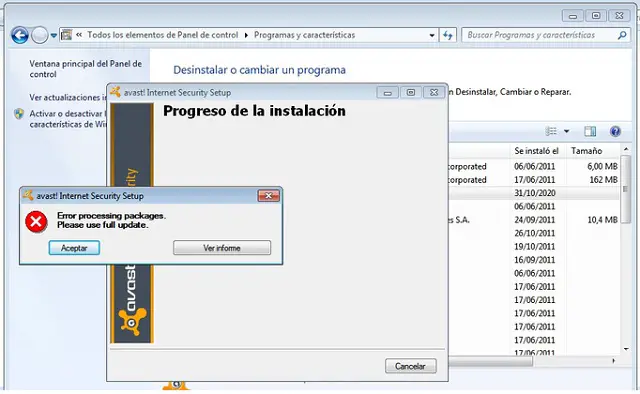
The license has expired with the new license

Hello Dibri,
You have to delete first the old license before you insert the new license. If you still unable to insert the license, there something wrong with your license. Keep your payment receipt and contact with avast representative lay your problem about your license.
HTH
The license has expired with the new license

Hi Dibri Avery,
You can get free license key easily if you are using Avast! Home Edition. To do this, go to the following link & register: https://www.avast.com/registration-free-antivirus. For other editions, it is possible that your license key gets damaged. In that case, uninstall the program using the following tool: https://www.avast.com/uninstall-utility. It will delete any previous data that may cause the problem & then try again. I hope it’ll solve the problem.
The license has expired with the new license

Thanks, experts! Your solutions are very effective. Eville Bandler, the links that you have provided are very helpful and I support your decision. According to your instructions, I have registered in the link that you provided. Then I have uninstalled the program using your supporting link, too. After those activities, I haven’t received any error message and I think, after following your system, I will be able to solve this problem. Eville Bandler, your solution helps make my PC risk-free.