Asked By
A. Meyers
15 points
N/A
Posted on - 10/12/2016

Microsoft Office includes all the software’s like Word, PowerPoint, Excel etc. that are useful for every person. But to activate it we need the License. How to activate with the License for Microsoft Office 2010
Answered By
Jo Gomes
1050 points
N/A
#108624
License For Microsoft Office 2010 To Use The Tools For Everyday Work.

To activate Office 2010

1) Online
-
Go to the file menu.
-
Click on help.
-
Then select the Activate Product Key button.
-
Follow the on-screen instructions

2) Phone
-
Open the activation Wizard.
-
Click on I want to activate the software by telephone.
-
Choose your country to know the number.
-
Call on it.
You will be asked to provide the Installation ID along with other information.
-
After entering you will get a confirmation ID.
-
Type the ID in the Activation Wizard and then enter.
3) On a different desktop.
-
Some Licenses allow you to install Office on several computers using a single one.
-
When prompted of installing many times, go to the Activation Wizard and contact the technician. Reason to activate Office 2010
-
Switches to reduced functionality.
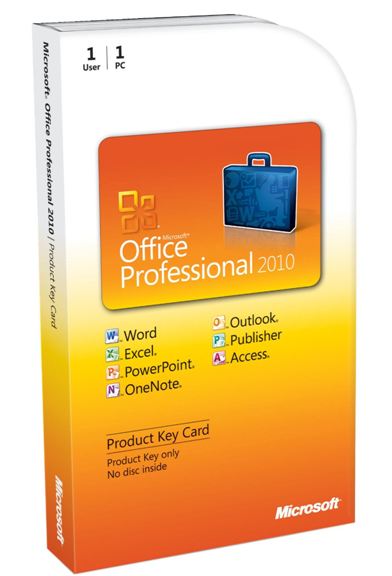
-
It allows you to open the file but not edit them.
-
Still you can activate it by going to the Activation Wizard and ask for telephone help.
-
Do not enter any key so that you are redirected to a human who can help you.
License For Microsoft Office 2010 To Use The Tools For Everyday Work.

If you have Microsoft Office, regardless of the version, you can activate your product in two (2) ways: by phone and online. Activating online will require you your product key while activating by phone will require you the installation ID. To activate online, launch any Microsoft Office application like Microsoft Office Word. Next, go to “File”, “Help” then select “Activate Product Key”.
Now, just follow the instructions in the Activation Wizard. Note: If you don’t see the “Activate Product Key” button, it means your product is already activated and you don’t need to do anything. To activate by phone, follow the same steps then in the Activation Wizard, select “I want to activate the software by telephone”.
After this, open your web browser and go to Telephone activation is no longer supported for your product. Scroll down to “Select a country/region” then select your country or region from the dropdown list and then call the phone number. When calling the Activation Center, you will be asked to provide your installation ID and other relevant information.
Once your installation ID is verified, you will receive a confirmation ID. Now, in the Activation Wizard, enter the confirmation ID in the spaces provided at the bottom of the screen then hit Enter.













