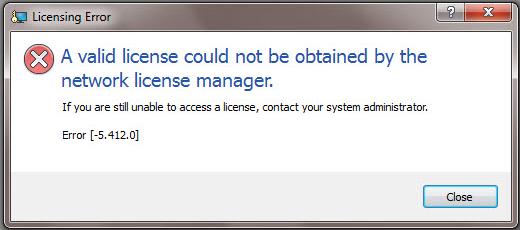I installed AutoCad 2011 with a single server license. After the installation I find it difficult to open AutoCad.
The following error message pops out.
Attached is a screenshot of the error message ("A Valid License could not be obtained by the license manager" error [-5.412.0]) so that you can get a much clearer view of the problem.
Please, you help is much valued.
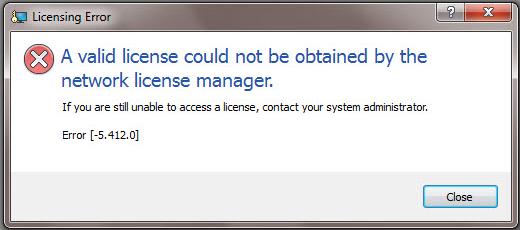
Error:
A Valid License could not be obtained by the license manager.
If you are still unable to access a license, contact your system administrator.
Error [-5.412.0]
License problem after installing AutoCad 2011

Good day Jerry,
It seems that your machine is not competent to pull the license. Try to check LICPATH.LIC file on your machine (Open with Notepad) and see if it points to your license server is working. If it is okay, then you should continue with restarting your license server and re-reading the certificate (LMTOOLS).
Afterward, set off into command prompt. Once you are in command prompt, type PING and the address of your server. If you can ping it then that is good news.
Check your license Server if you redeemed "LMTOOLS ignores license path environmental varaiables" unchecked. If this is the case, your machine may have ecological variable set to point to the server.
I hope this information helps,
Mark Amna
License problem after installing AutoCad 2011

Hai Jerry Maguiere,
The problem is that there are lot of peoples who are also trying to get the license from the server.
Well there is a solution for this problem. All you have to do is to delete or rename a file.
If you are using xp please follow the path.
Path: C:Documents and SettingsAll UsersApplication DataAutodeskAdlm
If you are using Windows 7 or Vista please navigate to : C:ProgramDataAutodeskAdLM
Here in this folder you will find a file named 'CASCADEINFO.CAS'. You have to rename or delete the file. If you are unsure about the solution
please make a backup of all the files in the "Adlm" folder. Then perform the action.
Additional locations where you can find this file : C:Documents and SettingsAll UsersApplication DataAutodeskAutoCAD 2010R18.0Adlm
Hope these helped, if not please leave a reply
Regards.