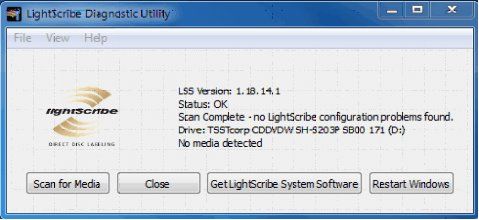Asked By
akul21
0 points
N/A
Posted on - 09/15/2011

Hi! I need some help for install LightScribe Diagnostic Utility software.
I see this message, but I don't understand this message. Why i see this message? Is this error ?
If anybody knows this problem please tell me details about it. I see this message,
"LSS Version: 1.18.14.1
Status: OK
Scan Complete- no LightScribe configuration problems found
Drive: TSSTcorp CDDVDW SH-S203P SB00 171(D:)
No media detected".
I need to install it on my computer immediately. Please help me.Thank you
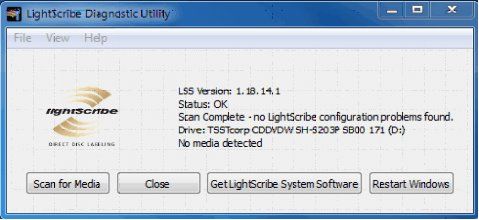
Answered By
NeoTech
0 points
N/A
#124182
Light Scribe Diagnostic Utility software

Akul21,
The picture you are showing here means that you already have the diagnostics utility of LightScribe (it is part of the original installation for the application) and it just completed a successful diagnostic scan on your optical device (CD/DVD writer). You do not need to install the utility anymore. This scan usually occurs once a month to check the performance of your optical drive.
Happy Computing,
Light Scribe Diagnostic Utility software

Hello Dear,
Light scribe is in optical disc recording technology.
This is not an error you can say it information about your installation or summary of your installation.
Here first line "LSS Version 1.18.14.1" is the version of your installed software.
2nd Line shows the status of your installed software that it is ok.
Third line shows that there is no configuration error of this software means the software installed correctly and have no problems.
Fourth line shows your current optical drive.
Fifth line describes that you have not any blank disc in your drive to record on it.
This was not an error this was the summary or information of you're currently installed software.
Thanks