Lightbox for Mac OS edit error

Hello all
I am using Mac OS 10.6.4. I have recently upgraded to DW 5.5 from V4 and installed the JavaScript technique lightbox. I am using the latest version of lightbox i.e. 1.0.12.
It is working properly except for one point where I click to open the lightbox settings followed by preset and then edit from the initial configuration window or when I start editing an existing lightbox link.
I got over this problem using the "manage presets" button, and it works for me as well but unfortunately an error popped up on the screen. The screenshot of the error is attached below:
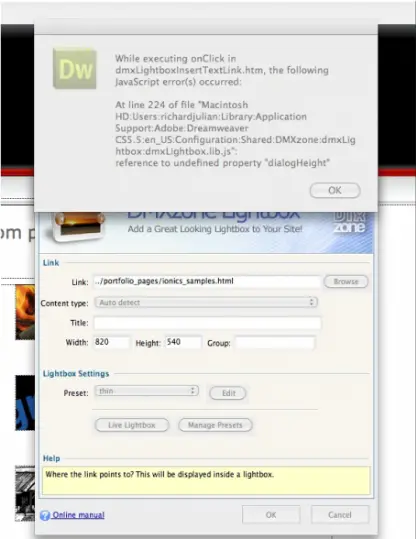
DW
While executing onClick in
dmxLightboxInsertTextLink.Htm, the following
JavaScript error(s) occurred:
At line 224 of file "Macintosh
HD:Users:richarjulian:Library:Application
Support:Adobe:Dream weaver
CSS.5:en_US:Configuration:Shared:DMXzone:dmxLig
htbox:dmxLightbox.lib.js":
reference to indefined property "dialogHeight"
OK
If anyone can please shed some light on how to fix it up, I'll be really thankful.
Waiting for your suggestions
Regards
Tony












