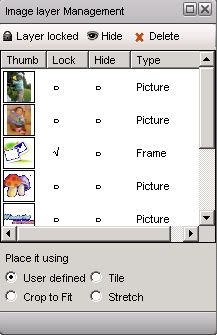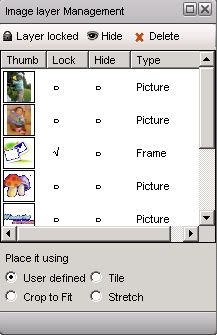Asked By
floyd
430 points
N/A
Posted on - 10/28/2011

I am working on a project that has image as a base layer. I overlapped two images only to find out that one of the images I use has a lock icon. I found this when I hovered my mouse into it and a message appears indicating that the image is partially locked. How can I remove it from being locked? What are the limitations when an image is lock?
Limitations of Image when Partially Locked

Hi Floyd,
Photoshop most often that not automatically locks an image when it is layered as a background. When you want to unlock it all you have to do is select the image that is locked from the layers palette and convert it again into a layer. After selecting the image on the layer palette proceed to the menu then select layer and click on new then select again from the choices the option layer from background. Whis this the locked image as background will be unlocked and you can edit it and do whatever enhancements that you can think of with the image that was previously locked.
Answered By
Jackman
0 points
N/A
#106861
Limitations of Image when Partially Locked

To get to unlock click the layer button on the edit panel this will pop up a window which is for image layer management. On the thumbnail list of layer images you can click and select one of them (images). Click on the button to unlock it or to unfreeze it this makes it easy to select. Other wise this information will help you to unlock and if you want to lock you can also use the same steps the lock the image on the layer.