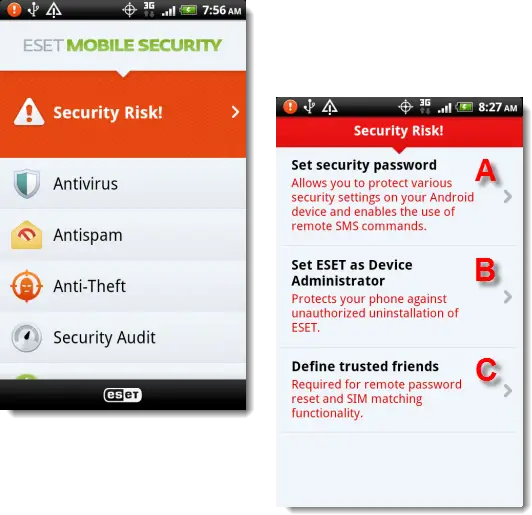Hi,
I have HTC one x+ phone with android 4.2 version. My phone doesn't have any antivirus software installed in it.
I want to download and install ESET mobile security on my android enabled phone for free. I have heard this application is the best.
Can anyone share with me the link to download Eset for android phone and explain the steps to install.
I don't want illegal version.
Link required to download eset for android phone?

Hi,
ESET is an award winning anti-virus, which keeps your data secure. It includes Anti-Theft technology that helps users to block access or locate the device in case it is lost or stolen.
You can install its 30 Day trial version of Google play. Follow these steps:-
1. Tap the Play Store icon on your Android phone.
2. Search of ESET Mobile security and then taps Install and then Accept & download.
2. When first time you launch ESET Mobile security, you will need to activate it. Tap on Activate now then either tap Buy now or tap Activate trial.
3. After installing, you will see a security risk notice on the main menu.
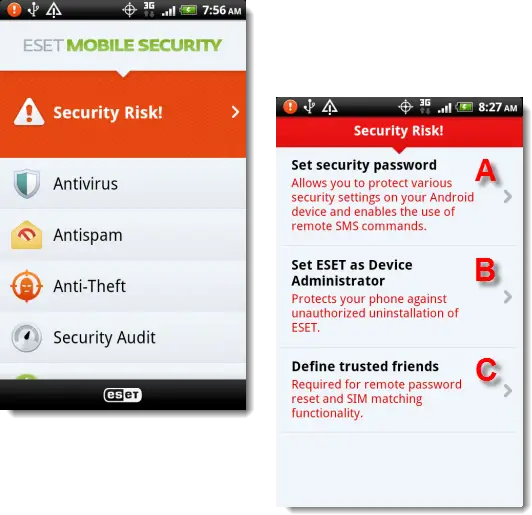
You can resolve the security risk from this link.
OR
You may download ESET USSD Control for free from Google play which protects the devices from USSD code attacks.
Regards,
Laz Zebbena
Link required to download eset for android phone?

Hi Jeffrey,
Downloading ESET Mobile Security is not a problem if you have WiFi access to your HTC One X+.
Just follow these steps:
1. Connect your HTC to your WiFi network.
2. Open Google Play.
3. In the search option, type "ESET Mobile Security".
4. Select the "Install" option followed by "Accept & Download".
5. Wait for the installation to automatically finish.
That way, you can get ESET Mobile Security on your HTC.
If you don't have a WiFi connection, you can use your data network to access Google Play via the Internet. The steps are the same as above.
If you don't have data connection either, I'm afraid there is no way you can install this software to your HTC legally.
Regards,