Link to Software Error 80020005 on Upgrading SKY X Professional Edition

Hi guys,
I’m facing a problem. I just want to upgrade the SKY X Professional edition.
But when I connect to CCDAP5 Software in planning mode, I get an error message.
Link to the software error, The SkyX Adapter.StarChart 1:COLeException Type mismatch
(800200005) SCODE 80020005
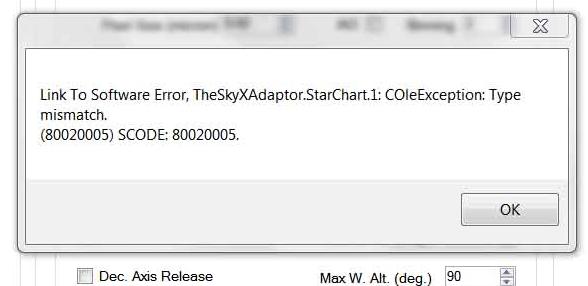
Any help is appreciated.
Thanks!












